
Editing a PDF after adding a digital signature is challenging, as signatures ensure document integrity. However, there are methods to modify signed PDFs, such as printing and reconverting or using specialized tools, while addressing legal and technical considerations to maintain authenticity.

Understanding Digital Signatures
A digital signature is a cryptographic technique used to validate the authenticity and integrity of a document. It serves as a digital “fingerprint” unique to the signer, ensuring that the document has not been altered since it was signed. Digital signatures are widely used to secure official documents, contracts, and agreements, providing a high level of trust and legal validity.

When a PDF is digitally signed, it creates a secure bond between the signer and the document. Any changes made to the PDF after signing will invalidate the signature, as the cryptographic hash embedded in the document no longer matches the modified content. This ensures that the document’s integrity is maintained and that tampering can be easily detected.
Digital signatures are different from basic electronic signatures, as they use advanced encryption and adhere to strict standards like PDF Advanced Electronic Signatures (PAdES). These signatures are recognized globally and are often required for legal and official purposes. Understanding how digital signatures work is crucial when dealing with PDFs, especially when modifications are necessary after signing.
The process of creating a digital signature involves hashing the document and encrypting the hash with the signer’s private key. This creates a unique identifier that can be verified using the signer’s public key. This method ensures that the document is authentic and unchanged, making digital signatures a cornerstone of secure digital communication.
What is a Digital Signature?
A digital signature is an advanced cryptographic tool used to authenticate the sender of a document and ensure its integrity. It acts like a digital fingerprint, uniquely linked to the signer, and is created using encryption algorithms. When applied to a PDF, it confirms that the document has not been altered since the signature was added.
Digital signatures are based on Public Key Infrastructure (PKI), involving a pair of keys: a private key for signing and a public key for verification. The process includes hashing the document to create a unique digital digest, which is then encrypted with the signer’s private key. This encrypted hash is the digital signature and can be verified using the corresponding public key.
One of the key features of digital signatures is their ability to detect tampering. If the document is modified after signing, the signature becomes invalid, as the hash no longer matches the content. This ensures that any changes are easily identifiable, maintaining the document’s authenticity and legal validity. Digital signatures are widely used in official documents, contracts, and agreements, where security and trust are paramount.
They differ from basic electronic signatures by providing a higher level of security and compliance with standards like PAdES and eIDAS. This makes them indispensable in legal and business contexts, where the integrity and authenticity of documents are critical.
Types of Signatures
Here’s a step-by-step explanation of the thought process:
Understanding the Problem: Recognize that editing a signed PDF is challenging due to the security features of digital signatures, which are designed to prevent tampering.
Exploring Solutions:
⎻ Printing and Reconversion: Print the signed PDF and convert it back to a PDF. This method allows editing but removes the digital signature.
‒ Using Specialized PDF Editors: Utilize software that may offer features to edit the PDF without affecting the digital signature, potentially by separating the signature from the content.
‒ Incremental Updates: Use tools that allow appending changes to the PDF without altering the original signed content, thus preserving the signature’s validity.
Considering Legal Implications: Be aware that edits to a signed PDF could have legal ramifications. Ensure that any changes comply with relevant laws and regulations.

Best Practices:
‒ For minor edits, use incremental updates to maintain the signature’s integrity.
⎻ For significant changes, consider having the document resigned after editing to ensure legality and clarity.

Why Edit a Signed PDF?
There are several reasons why one might need to edit a signed PDF. Common scenarios include correcting minor errors such as typos or updating outdated information. Additionally, adding annotations or comments for clarification is often necessary, especially in professional settings. Legal documents may require adjustments post-signature to reflect new details or to include supplementary information; In some cases, the document might have been signed prematurely, necessitating further revisions. While digital signatures ensure document integrity, practical needs often arise that require post-signature edits, making it essential to explore methods to do so without compromising the signature’s validity.

Methods to Edit a Signed PDF
Editng a signed PDF requires careful approaches to maintain document integrity. One common method is printing the PDF to a virtual printer and saving it as a new file, which removes the signature but allows edits. Specialized PDF editors like UPDF or MiniTool can also be used to modify content while handling signatures appropriately. For advanced users, incremental updates through PDF SDKs enable changes without invalidating existing signatures. Each method balances practicality with legal and technical considerations, ensuring edits are made responsibly while preserving essential document features.
Printing and Reconversion
One practical method to edit a signed PDF is by printing and reconverting it. Open the signed PDF in a viewer like Adobe Acrobat or a similar tool, then access the print function. Select a virtual printer, such as “Microsoft Print to PDF” or “PDF Pro Virtual Printer,” to save the document as a new PDF file. This process removes the digital signature, allowing you to edit the content freely. However, note that this method may reduce the quality if the PDF is printed as an image. Once saved, you can import the new file into a PDF editor to make desired changes. While this approach doesn’t preserve the original signature, it provides a straightforward way to modify the document’s content. It’s a simple yet effective solution for users needing to edit a signed PDF without advanced tools.
Using Specialized PDF Editors

Specialized PDF editors offer a direct way to edit signed PDFs, though this method often requires removing the digital signature. Tools like UPDF, MiniTool PDF Editor, or GdPicture.NET SDK allow users to open and modify signed documents. These editors provide features such as text editing, image insertion, and form field adjustments. To use them, simply import the signed PDF, make the necessary changes, and save the updated file. However, note that editing a signed PDF will typically invalidate the original signature, as any alterations post-signing are detected by the document’s security features. For this reason, it’s essential to ensure that the changes are minor and do not compromise the document’s legal validity. Some advanced tools, like GdPicture.NET, even support incremental updates, allowing modifications without overwriting the original signature. Despite these capabilities, the integrity of the document may still be questioned if changes are significant. Always consider the legal implications before editing a signed PDF.
Incremental Updates with PDF SDKs
Incremental updates using PDF Software Development Kits (SDKs) provide a sophisticated method to modify signed PDFs without invalidating existing digital signatures. This approach involves appending changes to the end of the file, preserving the original signed content. Tools like GdPicture.NET SDK support this feature, allowing users to add updates while maintaining the document’s integrity. By utilizing incremental updates, the original signature remains valid, as the modifications are stored separately from the signed data. This method is particularly useful for appending notes, corrections, or additional information without altering the core document. However, it’s crucial to ensure that the changes comply with the permissions set by the document’s author or signer. Incremental updates are ideal for scenarios where minor adjustments are necessary, such as adding comments or updating metadata, without requiring the document to be resigned. This technique strikes a balance between flexibility and security, making it a preferred choice for developers and professionals handling sensitive documents.
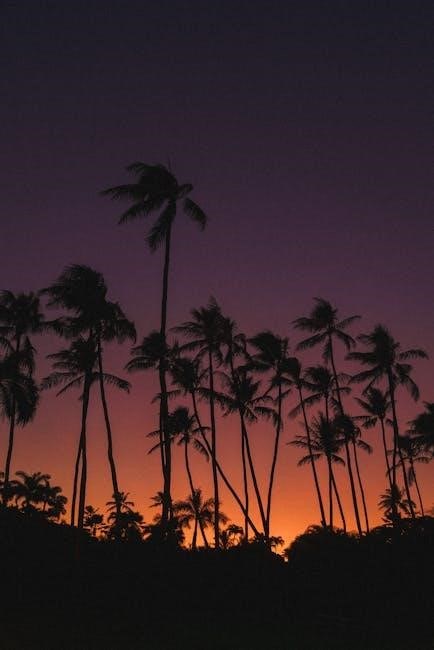
Legal and Integrity Considerations
When editing a signed PDF, legal and integrity considerations are paramount. Digital signatures are designed to ensure document authenticity, and any alterations can invalidate them, potentially rendering the document legally invalid. Modifications made after signing are detectable, as digital signatures act as a digital fingerprint, ensuring the document remains unchanged. This is particularly critical in legal, financial, and official contexts where tamper-proof documents are essential.
Legal regulations, such as the EU’s eIDAS, govern electronic signatures, requiring them to be technically valid to avoid disputes. For instance, certain transactions may demand qualified electronic signatures, which cannot be replaced by simpler methods. Violating these rules risks legal repercussions, emphasizing the need for tools that ensure compliance.
To maintain integrity, incremental updates or specialized SDKs can allow limited modifications without invalidating signatures, provided they adhere to permissions set by the document’s author. However, significant changes often necessitate re-signing the document to uphold its legal validity. Always prioritize transparency and adherence to legal standards when editing signed PDFs.
Legal Implications
Editing a signed PDF can have significant legal implications, as digital signatures are legally recognized as binding and tamper-evident. Altering a document after it has been signed can invalidate the signature, potentially leading to legal disputes or the document being deemed unenforceable. Laws such as the EU’s eIDAS regulation govern electronic signatures, requiring them to be technically valid to ensure authenticity and integrity.
If a PDF is edited without permission, it may breach contractual obligations or violate specific regulations. For instance, in real estate transactions, using a simple electronic signature instead of a qualified one can render the agreement invalid. Courts often view such violations seriously, potentially nullifying the entire document.

Unauthorized changes to a signed PDF can also raise questions about intent and fraud. Digital signatures are designed to detect tampering, making it easier to identify unauthorized edits. This ensures accountability and maintains trust in digital transactions. Always consult legal professionals before making changes to a signed document to avoid potential legal consequences.
Best Practices
When editing a signed PDF, it is crucial to follow best practices to maintain the document’s integrity and legality. First, always obtain permission from the signer before making any changes. This ensures that modifications are authorized and avoids potential disputes. If the document requires significant edits, it is often best to create a revised version and have it resigned, rather than altering the original signed document.
Use specialized PDF tools that support incremental updates, allowing changes to be added without invalidating existing signatures. These tools preserve the original content while enabling necessary modifications. Additionally, ensure that any edits are transparent and documented, providing a clear record of what was changed and why.
Consult legal professionals if unsure about the implications of editing a signed document. They can provide guidance on compliance with regulations such as eIDAS or other local laws. Finally, communicate clearly with all parties involved to maintain trust and ensure that the document’s authenticity remains intact throughout the process. By adhering to these practices, you can edit a signed PDF responsibly and ethically.
Editing a PDF after it has been digitally signed requires careful consideration to preserve the document’s integrity and legality. While it is challenging to modify a signed PDF without invalidating the signature, methods such as printing and reconverting, using specialized PDF editors, or employing incremental updates with PDF SDKs can help achieve the desired changes. These approaches allow for modifications while maintaining the original signature’s validity in certain cases.
However, it is essential to prioritize responsible editing practices. Always obtain permission from the signer before making changes and ensure that the modifications do not compromise the document’s authenticity. Legal implications must be considered, especially in industries like law, finance, and business, where document integrity is critical.
By leveraging the right tools and following best practices, users can edit signed PDFs effectively while respecting the security and legal standards associated with digital signatures. This balance ensures that documents remain reliable and trustworthy throughout their lifecycle.