
The Mighty Mule Keypad offers a secure, wireless solution for gate entry, featuring a weather-resistant design and up to 25 customizable PIN codes for enhanced access control and reliability.
It is designed to work seamlessly with Mighty Mule automatic gate operators, providing a user-friendly and durable entry system for residential properties.
1.1 Overview of the Mighty Mule MMK200 Wireless Digital Keypad
The Mighty Mule MMK200 is a wireless digital keypad designed for secure gate entry, offering up to 25 customizable PIN codes. It pairs seamlessly with Mighty Mule automatic gate operators, ensuring reliable performance. The keypad features a weather-resistant design, making it ideal for outdoor use. Its wireless functionality eliminates the need for complex wiring, while the secure radio frequency ensures dependable communication. This keypad provides a convenient and durable solution for property access control.
1.2 Benefits of Using the Mighty Mule Keypad
The Mighty Mule Keypad offers wireless convenience, eliminating the need for physical keys while providing secure access with customizable PIN codes. Its weather-resistant design ensures durability in outdoor conditions, and the ability to manage up to 25 unique codes enhances security. Additionally, the keypad lockout timer prevents unauthorized access after repeated failed attempts, adding an extra layer of protection. These features make it an ideal solution for property owners seeking reliable and versatile access control.

Features of the Mighty Mule Keypad
The Mighty Mule Keypad features a wireless design, customizable PIN codes, and weather-resistant construction. It integrates seamlessly with Mighty Mule gate operators for reliable, secure access control.
2.1 Weather-Resistant Design for Outdoor Use
The Mighty Mule Keypad boasts a durable, weather-resistant design, making it suitable for outdoor installation. Its robust construction withstands harsh weather conditions, ensuring reliable performance year-round. The keypad’s exterior is built to endure rain, snow, and extreme temperatures without compromising functionality. This feature ensures long-lasting durability and consistent security for your property’s access control needs.
2.2 Customizable PIN Codes for Enhanced Security
The Mighty Mule Keypad supports up to 25 customizable PIN codes, ensuring secure and personalized access control. Users can create unique codes for different individuals, with lengths ranging from 1 to 6 digits. This feature enhances security by allowing easy addition or removal of codes, preventing unauthorized access. The master code provides an additional layer of control, ensuring only authorized users can modify settings. This system offers flexibility and peace of mind for property owners.
2.3 Compatibility with Mighty Mule Automatic Gate Openers
The Mighty Mule Keypad is specifically designed to integrate seamlessly with Mighty Mule automatic gate openers. Its wireless communication ensures reliable and efficient operation, allowing users to control their gates effortlessly. Compatibility with popular models like the MM9545M and FM137 ensures a smooth installation and operation. This integration enhances the overall functionality of the gate system, providing a cohesive and user-friendly experience for homeowners seeking secure and convenient access control solutions.

Installation Instructions
Installation involves wired or wireless setup, ensuring secure mounting and proper programming. Remove batteries before starting, then program and test range for optimal functionality and reliability.
3.1 Wired Installation Process
For wired installation, remove batteries first to ensure proper setup. Connect the keypad wires to the control board terminals, with green (GRN) to COMMON and red (R) to N.O. or N.C. depending on your gate operator. Secure all connections tightly and test the keypad range before permanent mounting. Ensure the system is grounded for safety and reliability. Follow the manual for specific wiring diagrams and detailed instructions.
3.2 Wireless Installation Setup
Begin by syncing the keypad with your Mighty Mule gate operator. Press and hold the Learn button on the control board until LED2 lights up, then release it. Enter a 1-6 digit code on the keypad to complete the pairing. Test the wireless range to ensure reliable communication. Mount the keypad in a convenient outdoor location, ensuring it’s within range of the gate operator. Follow the manual for detailed steps and troubleshooting tips.

Programming the Keypad
Program the keypad by setting a Master Code, then add or remove entry codes for secure access. The default Master Code is 1234, which can be changed for enhanced security.
4.1 Adding and Removing Entry Codes
To add an entry code, enter the Master Code, press the * key, then input the new code and confirm. To remove a code, follow the same steps with the existing code. The system allows up to 25 codes for flexible access control. Ensure codes are 1-6 digits for compatibility. This feature enhances security and customization for property access management.
4.2 Setting the Master Code for Secure Access
Set the Master Code by pressing * and entering the default code (1234), then input your new code twice for confirmation. This code is required for all programming tasks, ensuring only authorized users can modify settings. Choose a unique and secure code to maximize system protection and maintain exclusive access control for your property.

Security Features
The Mighty Mule Keypad is designed to protect against unauthorized access with features like a lockout timer after failed attempts and secure radio frequency communication for reliable performance.
5.1 Keypad Lockout Timer for Preventing Unauthorized Access
The Mighty Mule Keypad features a lockout timer that disables the keypad after 10 consecutive failed entry attempts. This security measure prevents unauthorized access and potential tampering. After triggering the lockout, the keypad remains inactive for 30 seconds, allowing it to reset. This feature enhances overall security by deterring repeated unauthorized attempts without affecting legitimate user access. It ensures a balance between convenience and robust protection for your property.
5.2 Secure Radio Frequency for Reliable Communication
The Mighty Mule Keypad utilizes a secure radio frequency (RF) for dependable communication with compatible gate operators. This advanced technology ensures interference-free operation and maintains a consistent connection. The RF signal is encrypted to prevent unauthorized interception, providing an additional layer of security. Designed for reliability, this feature guarantees smooth functionality and enhances the overall performance of your access control system.

Troubleshooting Common Issues
This section guides users through resolving common issues, such as connectivity problems and code entry errors, ensuring smooth operation of the Mighty Mule Keypad.
6.1 Resolving Connectivity Problems
To address connectivity issues with your Mighty Mule Keypad, first ensure the batteries are fully charged or replaced. Check for proper wiring connections and verify the keypad is correctly paired with the gate operator. If issues persist, reset the system by reprogramming the keypad. Ensure no physical obstructions are blocking the signal path. Consult the manual for detailed troubleshooting steps to restore reliable communication.
6.2 Fixing Code Entry Issues
If the keypad fails to recognize codes, ensure the batteries are fresh and properly installed. Verify the master code is correctly entered to access programming. Check for keypad lockout due to excessive incorrect attempts and wait 30 seconds before retrying; Ensure the keypad is properly paired with the gate operator by reprogramming if necessary. Consult the manual for detailed instructions to resolve code recognition problems effectively.
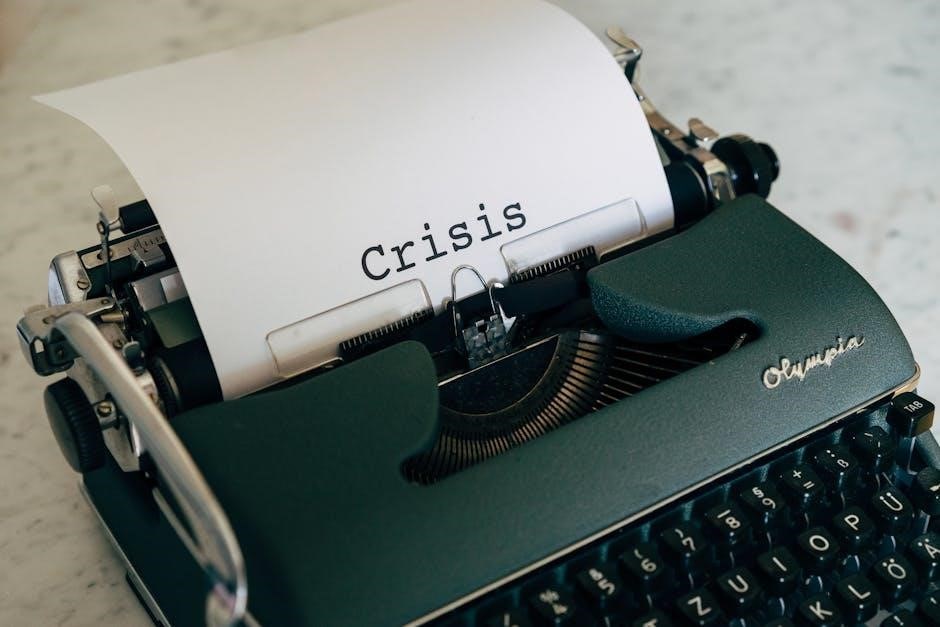
Compatibility and Accessories
The Mighty Mule Keypad integrates seamlessly with Mighty Mule gate operators and is compatible with various accessories, including transmitters, solar panels, and push buttons, enhancing functionality and security.
7.1 Integration with Mighty Mule Gate Operators
The Mighty Mule Keypad seamlessly integrates with Mighty Mule gate operators, offering a reliable and secure access control solution. It connects effortlessly with the control board, ensuring smooth operation and enhanced security for your property. With support for up to 25 customizable PIN codes, it provides flexible access management. The wireless design eliminates the need for complex wiring, making installation straightforward. This integration ensures a user-friendly experience, combining convenience with robust security features.
7.2 Additional Accessories for Enhanced Functionality
Enhance your Mighty Mule Keypad’s functionality with compatible accessories like solar panels, vehicle sensors, and extra transmitters. Solar panels provide eco-friendly power, while vehicle sensors detect motion for automated gate operation. Additional transmitters allow for remote access, ensuring convenience and flexibility. These accessories integrate seamlessly with the keypad, offering a comprehensive security and access control system tailored to your specific needs for optimal performance and efficiency.

Maintenance and Care
Regularly clean the keypad with a soft cloth and mild detergent to ensure optimal performance. Replace batteries as needed and protect the device from harsh weather conditions.
8.1 Cleaning and Upkeep Tips
Use a soft cloth and mild detergent to clean the keypad regularly. Avoid harsh chemicals or abrasive materials that may damage the surface. Inspect the keypad for wear or damage and replace batteries as needed. Shield it from direct sunlight and heavy rain for optimal performance. After cleaning, test the keypad to ensure proper functionality, ensuring reliability and longevity for your access control system.

8.2 Battery Replacement and Management
Use high-quality alkaline batteries as specified in the manual. Remove batteries before installation and test the keypad range. Check connections for corrosion or damage. Replace batteries every 6-12 months or when low-battery indicators appear. Avoid mixing old and new batteries. Dispose of old batteries responsibly. This ensures reliable operation and minimizes downtime, maintaining your security system’s efficiency and responsiveness. Regular checks prevent unexpected malfunctions, keeping your access control system dependable and secure.

Additional Resources
Access user manuals, installation guides, and troubleshooting tips on the official Mighty Mule website. Contact customer support for assistance with your keypad or gate operator.
9.1 Accessing User Manuals and Guides
The Mighty Mule website provides comprehensive user manuals and guides for the MMK200 keypad. These resources include detailed installation instructions, programming steps, and troubleshooting tips. Users can download PDF versions of the manuals directly from the official website or access them through authorized distributors. Additionally, video tutorials and FAQs are available to assist with setup and maintenance, ensuring seamless integration with Mighty Mule gate operators.
9.2 Reaching Mighty Mule Customer Support
For assistance with the Mighty Mule keypad, customers can contact the dedicated support team. Phone support is available at 800-543-4283, and technical inquiries can be directed to their specialized department. Online resources, including FAQs and troubleshooting guides, are accessible through the official website. Additionally, the Help Center offers detailed information and links to further assistance, ensuring comprehensive support for all Mighty Mule products and accessories.